javac MyProgram.java and java MyProgram.
Also, what you type is what you get: notepad does not help you any way with Java
syntax or design. This is fine if you are just starting,
and even experts sometimes use command-line Java options. However,
a good Java-savvy editor or Integrated Development Environment (IDE) will
make the job of creating Java code a lot easier.- Editors are simpler: they generally highlight the Java syntax, indent for you, balance your parentheses and braces, and let you compile from within the editor. But that's about it: they don't write code, integrate tightly with the compiler or app server, or have graphical Java development tools.
- IDEs are more complex: most of them have visual Java development tools, tight integration with the compiler or application server, and may include tools for debugging, refactoring, version control, and so forth.
Editor
This section is divided into four subsections: multi-OS editors, Windows editors, MacOS editors, and Unix/Linux editors.1. Notepad++
Website : http://notepad-plus-plus.org/
Size : 5,616 MB
License : freeware
Latest Version : npp6.2.1
Notepad++ is a free (as in "free speech" and also as in "free beer") source code editor and Notepad replacement that supports several languages. Running in the MS Windows environment, its use is governed by GPL License.
2. Emacs
Website : http://www.gnu.org
License : freeware
Latest Version : Emacs 24.2
GNU Emacs is an extensible, customizable text editor—and more. At its core is an interpreter for Emacs Lisp, a dialect of the Lisp programming language with extensions to support text editing.
3. JEdit
Website : http://www.jedit.org/
Size : 3.1 MB
License : freeware
Latest Version : jEdit 5.0pre1.jar
jEdit is a mature programmer's text editor with hundreds (counting the time developing plugins) of person-years of development behind it.
4. NEdit.
Website : http://www.nedit.com
Size : 1.4 MB
License : freeware
Latest Version : nedit-5.5
NEdit, the Nirvana editor, is a text editor and source code editor for the X Window System. It has an interface similar to text editors on Microsoft Windows and Macintosh, rather than to older UNIX editors like Emacs. It was initially developed by Mark Edel for Fermilab and released under a very restrictive licence, but today it is distributed under the less restrictive GNU General Public License (plus Motif clause ¹), and developed as an independent open source project by a team of developers.
5. TextPad
Website : http://www.textpad.com/
Size : 4.0 MB
License : shareware ($27)
Latest Version : TextPad6.1.3
When just getting the job done is work enough, the last thing you need is to waste time having to learn yet another computer application. Your experience with other tools should be relevant to each new application, making it possible to sit down and use that new application right away.
6. UltraEdit
Website : http://www.ultraedit.com/
Size : 30.69 MiB
License : Free Trial / Shareware ($89.95)
Latest Version : UltraEdit v18.20
Replacing Notepad or looking for a powerful text editor? UltraEdit is what you're looking for. Versatile and easy to use, UltraEdit is the ideal text, hex, XML, HTML, PHP, Java, Javascript, Perl, and programmer's editor.
7. Visual SlickEdit.
Website : http://www.slickedit.com/
Size : 72.49 MiB
License : Free Trial ( $299.00)
Latest Version : SlickEdit 2012


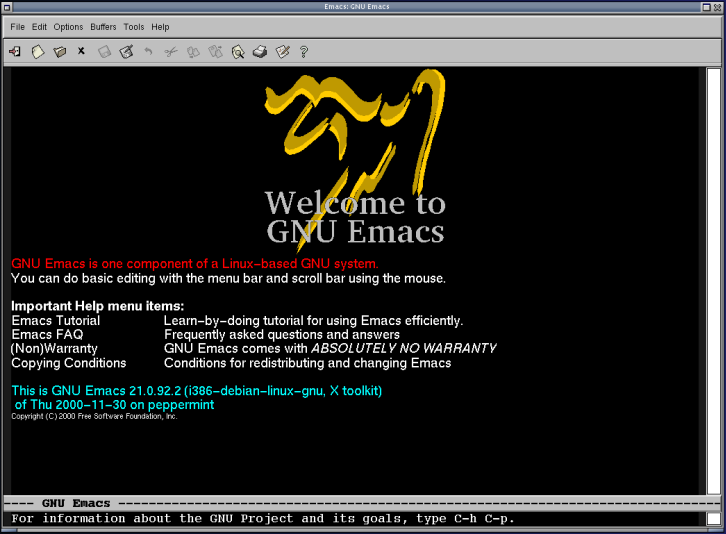












0 comments
Post a Comment