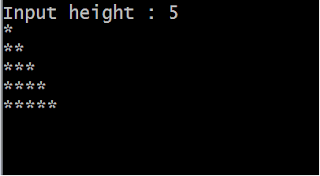You can make this?

JAVA FlowLayout
The FlowLayout is the simplest layout manager. By default, it puts all the components into a row in the order they are added to the container from left-to-right. If the row meets the end of the container then a new row is started beneath.

JAVA Editors Tools
If you are new to Java programming, you are probably starting by using notepad. When you want to compile and run a program, you need to open a DOS window and type javac MyProgram.java and java MyProgram. Also, what you type is what you get: notepad does not help you any way with Java syntax or design. This is fine if you are just starting, and even experts sometimes use command-line Java options.

JAVA Integrated Development Environment (IDE)
An integrated development environment (IDE) is a software application that provides comprehensive facilities to computer programmers for software development. An IDE normally consists of a source code editor, build automation tools and a debugger.

BorderLayout on Java
A border layout lays out a container, arranging and resizing its components to fit in five regions: north, south, east, west, and center. Each region may contain no more than one component, and is identified by a corresponding constant: NORTH, SOUTH, EAST, WEST, and CENTER.

GridLayout on Java
The GridLayout class is a layout manager that lays out a container's components in a rectangular grid. The container is divided into equal-sized rectangles, and one component is placed in each rectangle. For example, the following is an applet that lays out 3 textfields and 3 labels into three rows and two columns:
Thursday, November 22, 2012
Create a Triangle or Pyramid Using C
You can make this?
Monday, November 19, 2012
VB Script - Introduction
Microsoft’s VBScript (Visual Basic Script) is a scripting language used to create dynamic and interactive web pages. VBScript is a subset of Visual Basic, a more developed scripting language, and is commonly used on the Web as a client side scripting la
VBScript, like JavaScript (Jscript) is an ActiveX-enabled scripting language that connects to scripting hosts such as Internet Explorer and performs functions locally using the Windows Script Host (WSH). As a general rule, scripting languages are coded faster and simpler than in the compiled languages of C and C++. VBScript is structured and used with smaller programs with limited capability. Programmers, developers and IT professionals learning VBScript should also be familiar with ASP (Active Server Pages) and possess SQL Server commercial experience. Tutorials on VBScript include controlling script routines, working with objects, variables, forms and general VBScript information.
VB Script - Introduction
Vb Script tutorials will be covered in the following topics which are given below :• What is VB Script ?
• Working with Variables?
• Objects and VB Script ?
• Controlling VB Script Routines ?
• Using VB Script with Forms?
In this tutorial you will learn about VB Script - What is VB Script ? Introduction, Description, How to Add VB script to web pages ? The Script Tag, How to handle Non Supporting Browsers and Conclusion
What is VB Script ?
Introduction :
VB Script is a scripting language developed by Microsoft. With the help of this scripting language you can make your web pages more dynamic and interactive.VB Script is a light version of Visual basic and it has an easy syntax.
Description :
VB Script is widely used and most popular as a client side scripting language. In html language you use < and > around the tags. But you can use many tags inside one pair of < % and % >. For Printing a variable you can use < % = % >.nguage and server-side processing in ASPs (Active Server Pages). The interpreted script language VBScript is designed for Web Browser interpretation. VBScript is similar to scripting languages, including; Netscape’s JavaScript, Sun Microsystem’s Tcl, IBM’s Rexx and the UNIX-derived Perl. These scripting languages have been designed to be used as an extension for html language. A Web Browser receives the scripts for websites through web page documents that are then parsed and processed.
reference : http://www.exforsys.com/tutorials/vbscript.html
Sunday, November 18, 2012
GridLayout on Java
GridLayout class is a layout manager that
lays out a container's components in a rectangular grid.
The container is divided into equal-sized rectangles,
and one component is placed in each rectangle. For example, the following is an applet that lays out 3 textfields and 3 labels into three rows and two columns:BorderLayout on Java
NORTH, SOUTH, EAST,
WEST, and CENTER. When adding a
component to a container with a border layout, use one of these
five constants, for example:Java Integrated Development Environments (IDEs)
Saturday, November 17, 2012
Java Editors Tools
javac MyProgram.java and java MyProgram.
Also, what you type is what you get: notepad does not help you any way with Java
syntax or design. This is fine if you are just starting,
and even experts sometimes use command-line Java options. However,
a good Java-savvy editor or Integrated Development Environment (IDE) will
make the job of creating Java code a lot easier.JAVA FlowLayout
FlowLayout is the simplest layout manager. By default,
it puts all the components into a row in the order they are added to the
container from left-to-right. If the row meets the end of the container
then a new row is started beneath.